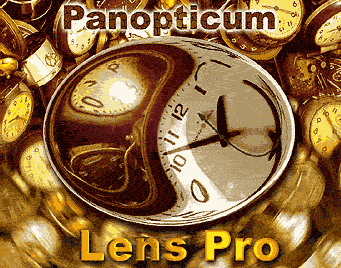
LensPro gallery
LensPro 1.2 for Adobe Photoshop
LensPro - it is an additional module for the Adobe Photoshop 5.x. and higher.
Lens Pro (version 1.2) is a unique set of special lens effects which was created by our company for
designers using in their work such program tools as Adobe PhotoShop, Corel Photo Paint, Paint Shop Pro and
other sets which support the standard of Adobe PhotoShop additional modules.
Lens Pro is a powerful means which allows to get the effect of seeing various pictures through
various types of lens, prisms and crystals very quickly and easily. All the lens effects contain a wide set
of adjustable parameters for the shape, optical properties, position of the lens and light intensity.
Lens Pro contains a unique mechanism of creating an optical effect called chromatic aberration in
physics. This is an effect resulting from refraction of a light ray on the borders two transparent substances
with different density. This is displayed as rediscount radiance around the picture through the lens. You can
regulate the intensity of chromatic aberration down to zero.
Lens Pro support the build-in anti-aliasing effect which allows to gradually enlarge the picture
seen throw the lens. Besides you don't see a grain of the pictures even at a great increase. Also measures have
been taken to eliminate the margin effect of the lens. It's useful when cutting the lens with the help of the
alpha channel.
Lens Pro can be executed at the real time mode due to the great efforts of our programmers. This
allows to carry out a finer adjustment of the parameters and to create great expressiveness of the lens effects.
Lens Pro is provided with an easy-to-use interface which enables you to see the results of changing
the parameters. It makes working with our software interesting and provides you with a ten moments of fun.
ENJOY YOURSELVES!!!
I'd like this product.
Installation of our products for Adobe Photoshop
For windows.
It's very simply. Download the necessary distributive (one file) on your computer. Run this file.
During the installation You must point the photoshop plugins folder on Your wish.
For example c:\Programm Files\Adobe\
Photoshop\Plug-Ins\Filters. Then run the Photoshop and the corresponding
effects will appear in the menu "Filter\Panopticum\".
If You wish to install our filters into other graphic editor which supports the Adobe plugins standard.
Then You should install our modul(s) to the folder where plug-in moduls are stored.
And You have to follow instructions for this editor.
It's very simply for use and helpful for practice using products. I often use one for self and am very satisfied by its work.
| Windows version: Size: 1483 K Last release: 30 November 2002 support |
Mac version: Size: 3 899K Last release:12 February 2003 comments and suggestions |






















